Installing R
How to Install R and RStudio
Installing R is the first step to getting started with data analysis, while RStudio provides a powerful and user-friendly interface to work with R.
Installing R
R is a standalone program that does all the heavy lifting behind the scenes. To install R, follow these steps:
Download R from CRAN:
Visit the CRAN website to download the version of R that matches your operating system. (Fun fact: R versions are named after Charlie Brown episodes!)
Tip: Check for updates every six months to ensure you have the latest features and bug fixes.Run the Installer:
After downloading, run the installer and follow the on‑screen instructions.
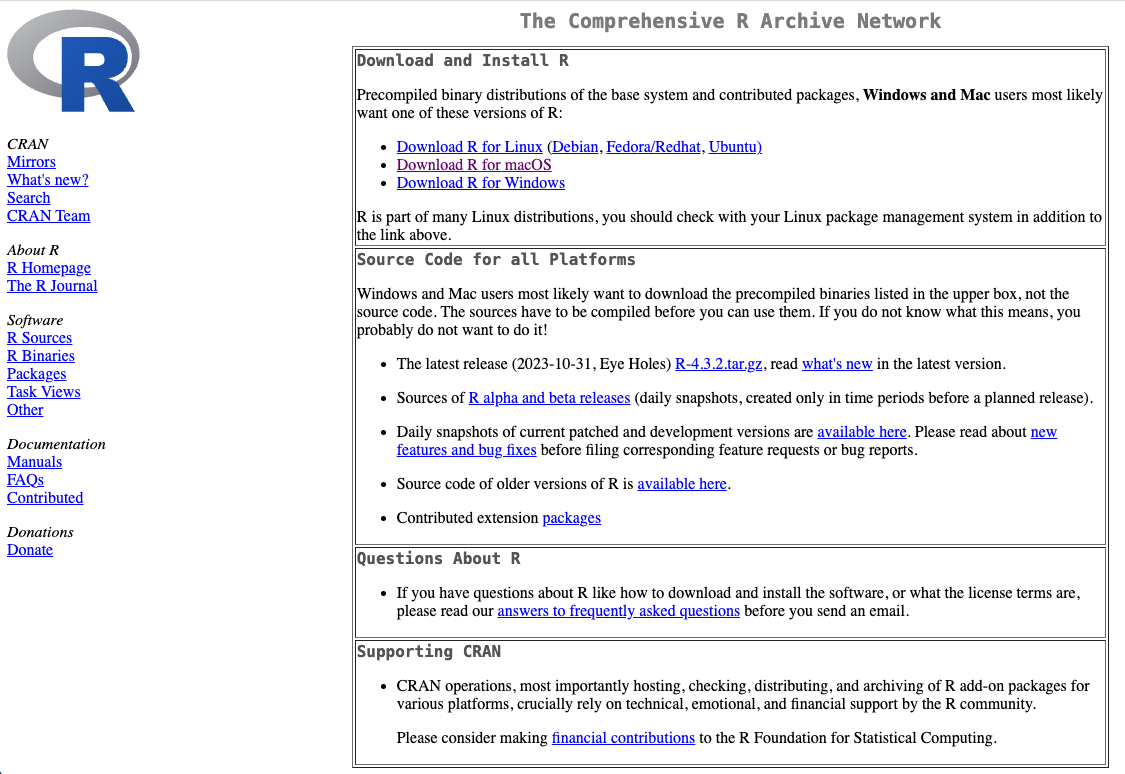
Installing RStudio
Once you have R installed, it’s time to install RStudio—the Integrated Development Environment (IDE) that makes working with R much easier.
Download RStudio:
Visit the RStudio download page to get the installer for your computer.Install and Launch RStudio:
After installing, open RStudio. It will automatically connect to the installed version of R, providing a streamlined interface to work with scripts, data, and visualizations.
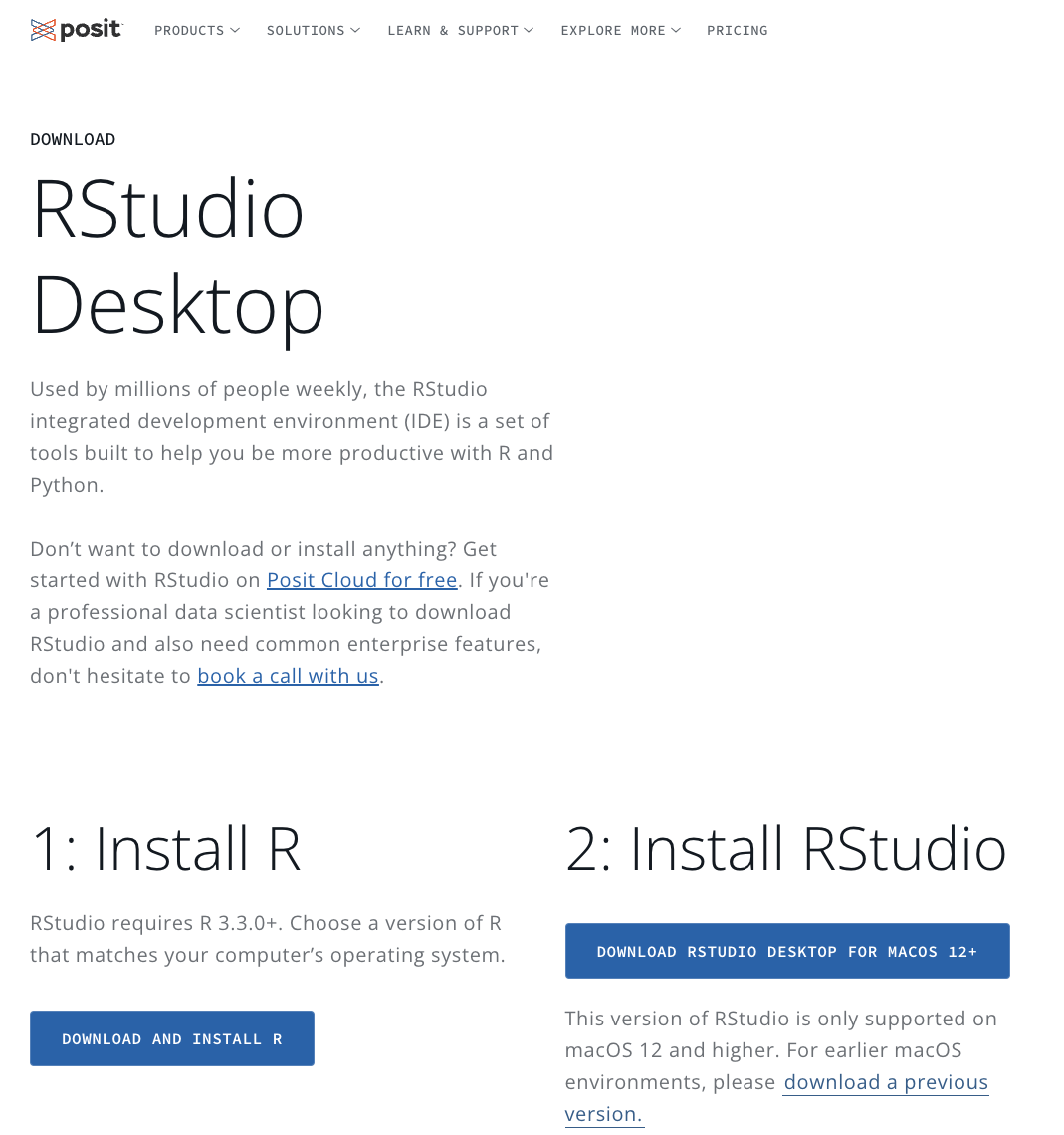
- Positron a new and cool interface
Visit the Positron page to get the installer for your computer.